今回は胴体の残りの塗装を行いデカールを貼りました
This time, I painted the rest of the fuselage and applied the decals.
JALの機体

キットのデカールではなく、DRAWデカールのJAL用を使用しました。
DRWデカールは全面一枚のデカールで切り出しながら貼る必要があります。更にかなり切れやすいので、リキッドデカールフィルムを塗布してから貼りました。マークソフターが効きにくいので、密着にはちょっと難儀しました。
I used the DRAW decal for JAL instead of the kit decal.
Since the DRW decal is a single decal on the entire surface, it needs to be pasted while being cut out. Furthermore, it is quite easy to cut, so I applied it after applying a liquid decal film. The mark softer doesn’t work well, so it was a little difficult to get it to stick.
パンナムの機体
パンナム機もDRAWデカールを準備していたのですが、パンナムのマーキングが新しいタイプで、この機体とは合わないと感じたので、旧塗装のパンナムとしてみました。
I also prepared DRAW decals for the Pan Am aircraft, but I felt that the Pan Am markings were a new type and didn’t match with this aircraft, so I tried the old painted Pan Am.

使えたのはほとんどパンナムのマークだけでした。青の帯は塗装し、窓はDRAWデカールをタッチアップしつつ貼れば良いと判断したのですが、問題はエアラインの表記です。もちろんDRAWデカールには入っていません。DRAWデカールのDC-10用が使えそうだったのですが、限りなくフィッシングサイトぽいサイト以外には在庫を見つけらませんでした。
更に悪いことに、パンナムのフォントは独特です。文書ソフトでデカールの版下を作るのも困難ですから、それらしいフォントの画像データからデカールを自作しました。
Almost all I could use was the Pan Am mark. I decided to paint the blue band and touch up the windows with DRAW decals, but the problem is the airline notation. Of course, it is not included in the DRAW decal. It seemed that DRAW decals for DC-10 could be used, but I could not find any stock other than a site that looked like a fishing site.
To make matters worse, Pan Am’s font is unique. Since it is difficult to make a copy of the decal with document software, I made the decal by myself from the image data of the font that seems to be.
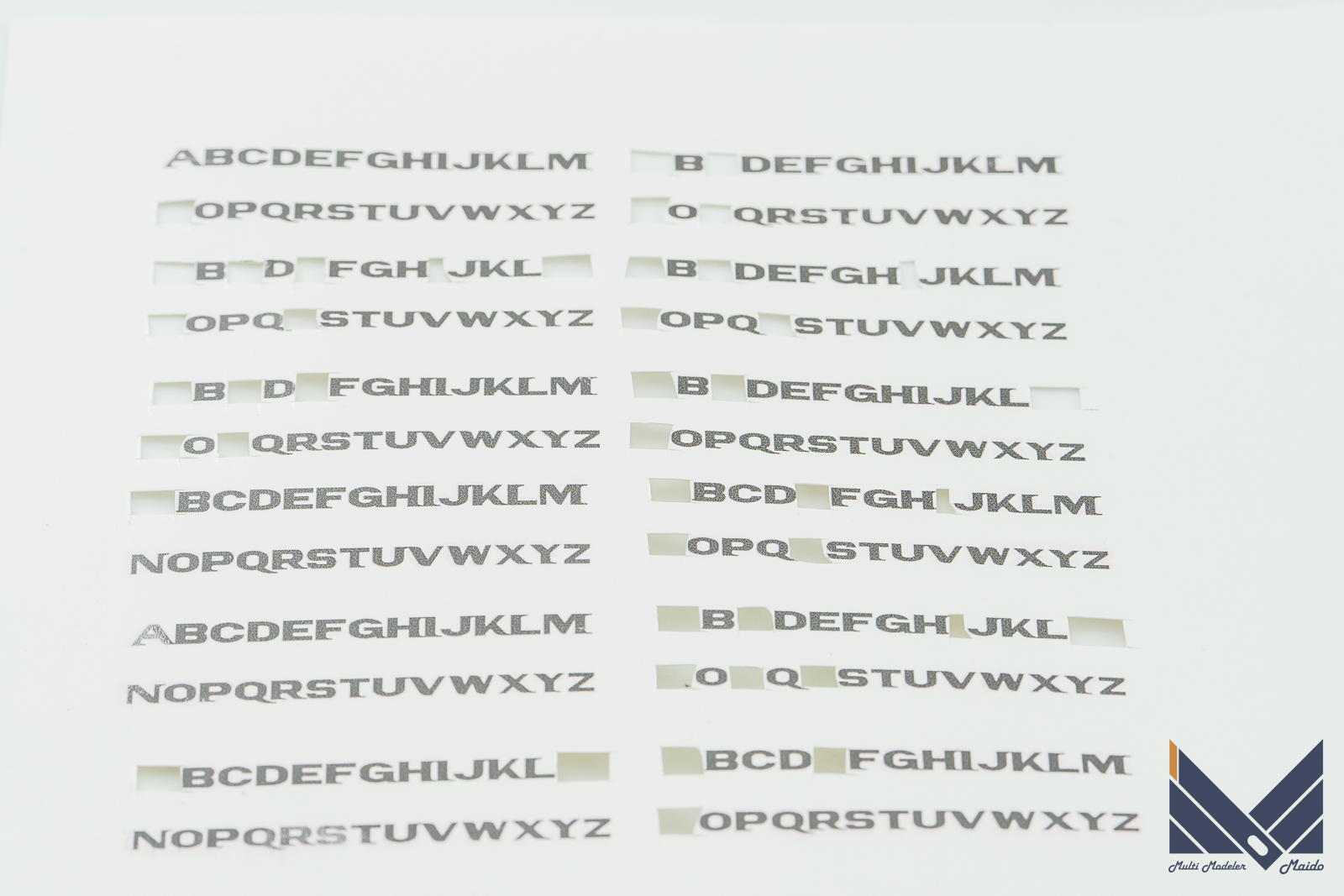
これを一文字づつ切って貼りました。
I cut and pasted this letter by letter.

かなり難航したのですが、とりあえずデカール貼りを完了しました。
It was quite a difficult journey, but I completed the decals for the time being.
投稿者プロフィール

-
模型好き。カメラ好き。各模型雑誌で掲載多数。
艦船模型、飛行機模型、AFV模型などプラモデル全般の制作代行も承っております。「お問い合わせ」からご連絡ください。製作代行ご案内のページは現在概要のみを公開しておりますが、2025年6月現在納期はご相談になりますが、制作代行可能です
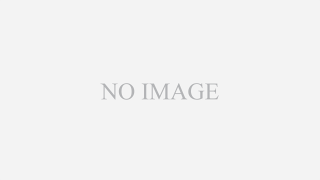 製作代行について(β版)2024年4月6日詳細な製作代行などはのちに追加しますが、お問い合わせのあった方の最初のご案内メールの定型文を記しておきます。製作依頼の流れ1 キットに入っているパーツのみでの制作は、定価×6を基本価格としております。 キットをお送りいただ...
製作代行について(β版)2024年4月6日詳細な製作代行などはのちに追加しますが、お問い合わせのあった方の最初のご案内メールの定型文を記しておきます。製作依頼の流れ1 キットに入っているパーツのみでの制作は、定価×6を基本価格としております。 キットをお送りいただ...
最新の投稿
 キャラクター模型完成品2025年12月23日バンダイ 1/1700 EXモデル ジオン公国軽巡洋艦ムサイ 完成品
キャラクター模型完成品2025年12月23日バンダイ 1/1700 EXモデル ジオン公国軽巡洋艦ムサイ 完成品 お知らせ2025年11月8日プレオープン記念キャンペーンのお知らせ
お知らせ2025年11月8日プレオープン記念キャンペーンのお知らせ お知らせ2025年11月8日プリントサービス プレオープンのお知らせ
お知らせ2025年11月8日プリントサービス プレオープンのお知らせ 製作記アーカイブ2025年11月5日製作記はYouTubeへ移行しました
製作記アーカイブ2025年11月5日製作記はYouTubeへ移行しました





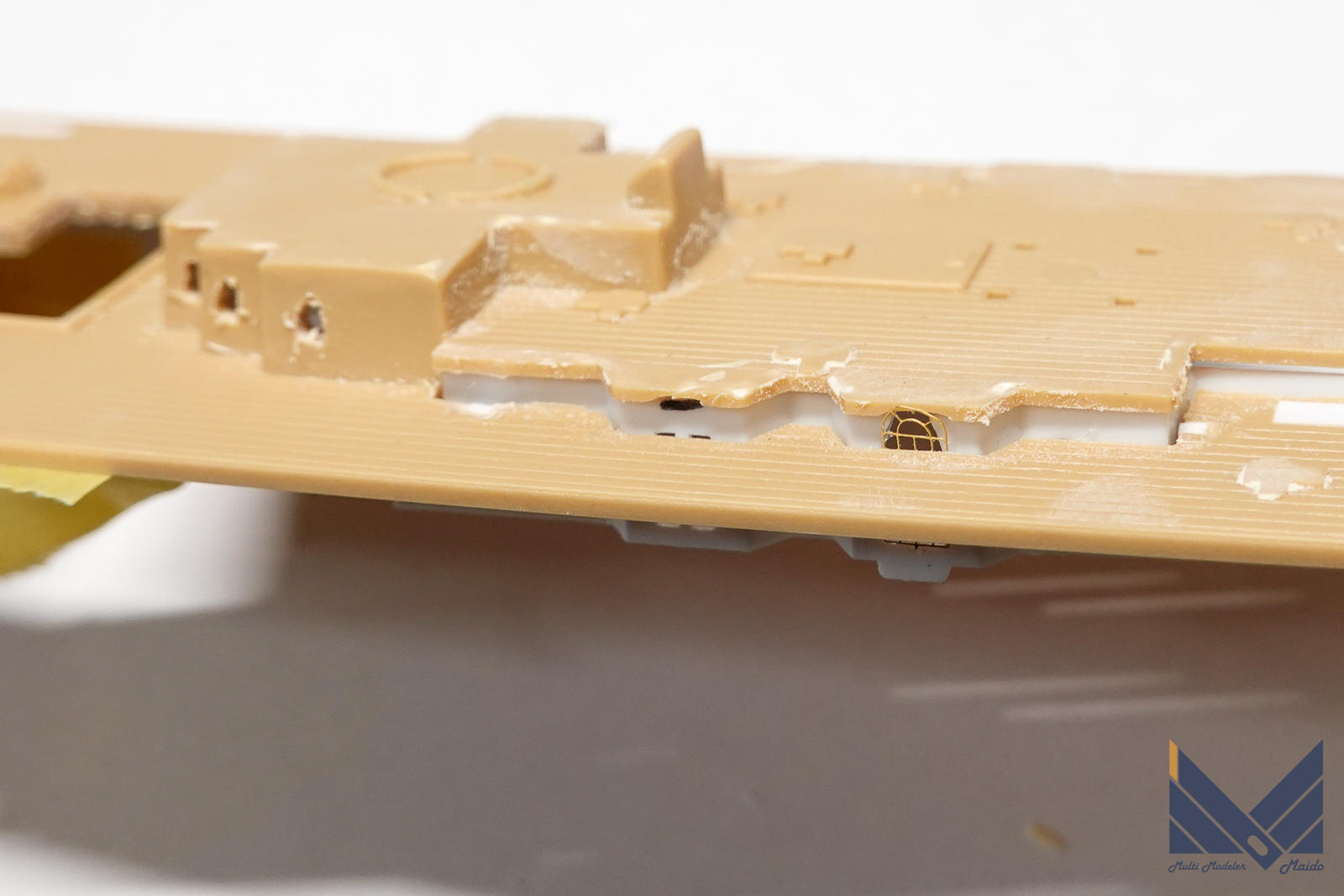

コメント